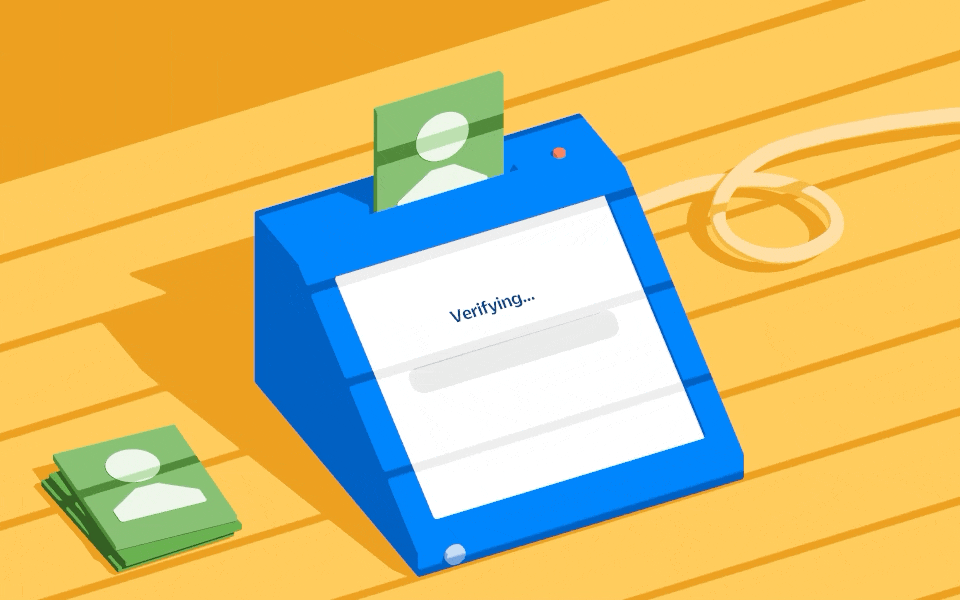Identity verification is an important part of the KYC and onboarding flow of any business offering financial services. It helps you verify the customer’s identity, prove their ownership of any financial information shared, and secure your business against potential fraudulent activity.
Also, with the number of innovative digital finance products available today, customers’ expectations are changing — they expect secure, instant, and seamless identity verification flows when signing up for your service.
To help businesses keep up with these needs and make informed decisions on who to onboard to their service, we’re excited to introduce our Mono Lookup product.
What is Mono Lookup?
Mono Lookup is a suite of API endpoints we built to enable businesses to securely verify the identity information of users and businesses in real time.
When embedded into your user onboarding flow, calling these endpoints will allow you to securely and instantly verify users’ financial account and identity information against user-submitted data such as their BVN, NIN, account number, government-issued ID, and more, directly from their bank and with their consent.
What’s in the Mono Lookup API?
Here are the endpoints included in our Mono Lookup service:
Account Number Lookup: With this endpoint, you can check and verify the financial account ownership of users with their account numbers. This helps you to prevent the risk of fraud or processing incorrect account information.
BVN Lookup: This endpoint allows you to securely retrieve users’ BVN data with their consent and confirm their identity information with what’s on record with their bank. This endpoint also utilizes the NIBSS iGree consent layer to ensure that your customer grants permission for their BVN information to be accessed.
CAC Lookup: Easily validate the authenticity of businesses and retrieve their registration details from the Corporate Affairs Commission (CAC) using just their business name or RC number.
International Passport Lookup: This is another way to verify users’ identities using the information returned from their International passports.
House Address Lookup: During the account creation process, confirm the address provided by the user is accurate and valid by using their submitted house address or electricity meter number.
NIN Lookup: Verify the identity of users and return their precise account information via their NIN (National Identification Number).
TIN Lookup: This endpoint is used to verify the Tax Identification Number (TIN) of an entity or individual, and return accurate tax-related information. This can be very helpful for streamlining your tax compliance and regulatory processes.
Driver's License Lookup: This allows you to verify and retrieve users' identity information using their driver's license number.
Credit History Lookup: With this endpoint, you can return potential borrowers' recent and historical credit information directly from the two largest credit bureaus in Nigeria, using just their BVN.
To see these API endpoints in action, watch this short demo video.
How your business can use Mono Lookup
Loan collections: To reduce the risk of bad loans, lending businesses need to ensure that they offer credit to only verified borrowers. When embedded into their loan application process, the Account Number or BVN Lookup helps lenders prove account ownership and accurately check that the BVN provided by users match their bank accounts respectively. The CAC Lookup is so helpful for verifying the details of businesses before offering SME loans.
Fraud prevention: With endpoints like the House Address, NIN, or BVN Lookup, you can significantly minimize the risk of identity fraud or fake account signups by either verifying users’ account and identity details in real time or confirming that the house address submitted is valid and belongs to them. This is how businesses have used Mono Lookup to securely verify over 1 million users’ identities, enhancing their fraud prevention efforts with reliable identity verification.
Business verification: As a B2B company, you can implement a smoother KYB flow into your service and onboard businesses instantly by using the CAC or TIN lookup to securely retrieve and verify their accurate business information such as shareholders’ details, RC number, company registration details, etc.
Financial account verification: To remove manual checks and power a more secure and seamless account verification process for your users, endpoints like the 360view, Account Number, or BVN Lookup can be used to automatically check and return their verified account information.
Traveller verification: With the International Passport Lookup, you can easily verify travellers’ identity and passport information by fetching the data attached to their international passports.
Credit checks: When assessing the creditworthiness of potential borrowers, you can use the BVN Lookup to return their BVN data and check if their BVN has been blacklisted or not. This helps your business better understand customers’ credit history or financial behaviour, and make an informed credit decision.
Getting started with Mono Lookup
Here are two ways to use any of the Mono Lookup endpoints for your user verification process.
Via API integration
Click here to sign up, if you haven’t signed up to use Mono before.
Go to your Mono dashboard to request access to any Lookup endpoint, or reach out to our team at support@mono.co for assistance.
Read our API docs to learn how to integrate these API endpoints.
Via the Mono dashboard
Create a dashboard app for Lookup

2. Navigate to the Lookup tab at the sidebar menu

3. On the Lookup page, click the Initiate Lookup button at the top right.

4. Select which Lookup endpoint you want to access, enter the required details, and then, click the Initiate Lookup button to retrieve the requested data.

Some questions you might have and answers to them
Is Mono Lookup available to businesses in all the markets where Mono is available?
No, Mono Lookup is currently available to registered businesses in Nigeria.
Is Mono Lookup available to developers?
Mono Lookup is only available to registered businesses.
How much does it cost to use the Mono Lookup endpoints?
When you call any Mono Lookup API endpoint, you pay per successful API call. Here’s a full breakdown of the cost for each endpoint.
How can I enable access to Mono Lookup for my business?
Here’s a guide on how to request for Mono Lookup via the dashboard. Additionally, you can email us at sales@mono.co to enable access.