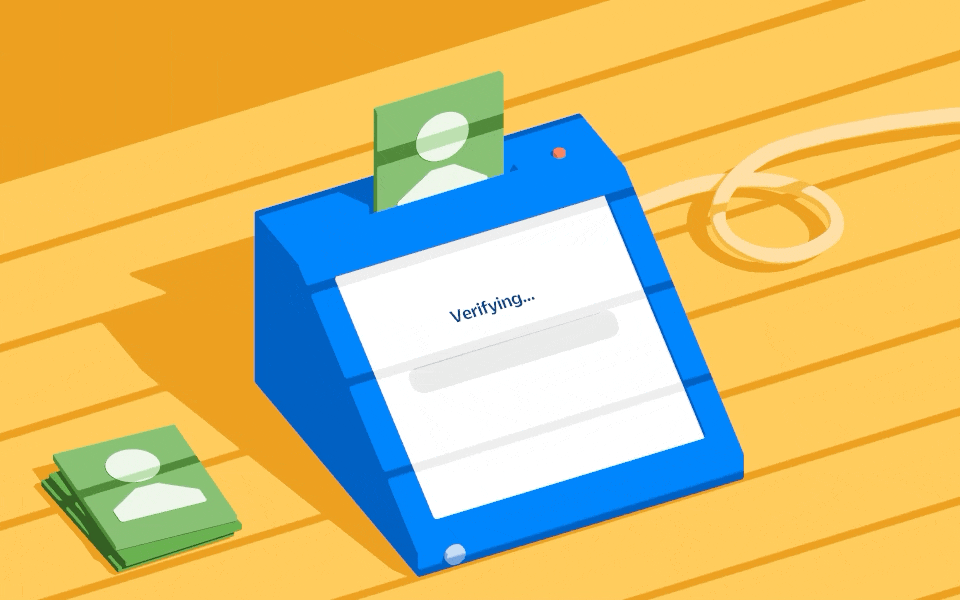In our ongoing commitment to providing you with effective solutions for seamless financial services, we're excited to announce the latest updates to our Mono Connect and DirectPay APIs. These new updates work in tandem with the major improvements announced with the recent Mono connect widget v2, which we launched a few weeks ago.
These upgrades not only streamline integration processes but also offer a seamless experience for developers and businesses who have integrated or plan to integrate Mono Connect and DirectPay APIs.
What’s new in the Mono Connect API
Customer’s endpoint
We're pleased to introduce our Customers' endpoint, enabling businesses to create and manage customer entities efficiently. This API includes functionalities such as creating customer profiles, retrieving customer details, managing customer accounts and transactions, and more.

In the Customers endpoint, the customer object/ID is the key component for initiating calls to both the Connect (financial data) and DirectPay (payments) V2 endpoints. This facilitates seamless integration across both Mono products. For more details on our Customer Operations APIs, refer to our API Documentation.
Initiate Account Linking endpoint
This Initiate Account Linking endpoint enables you to generate a shareable URL that allows your users to complete the account linking or reauthorization process to their bank account, without the need to set up an SDK. This is an exciting update that simplifies account linking with your existing integration, making it easier for you to prompt your users to link their financial accounts.

A key advantage of this release is it eliminates the need for SDK setup, simplifying the integration process for your business. We have put together a guide to show you how to integrate this resource in our API docs, here.
What’s new in the Mono DirectPay API
A set of money operation endpoints has been introduced to assist businesses and developers in managing payouts to their customers. In addition, customer information is now required for the "Initiate a Payment" endpoint.
Payment Initiation customer requirements:
The "Initiate a Payment" endpoint now necessitates a customer object in the payload request. This object either requires the Customer ID id field or the customer's name (name) and email address (email) fields.

Money Operations API:
The endpoints released in this module assist in managing payout operations and handling refunds. The endpoints include:
1. Payout Endpoint: This service enables you to fetch all payout details categorized by status, including `pending`, `under_limit`, `processing`, `settled`, or `failed`.
2. Payout Transactions Endpoint: This functionality grants you access to retrieve the status of all payout transactions using the accountId and payoutId.
3. Refund Payment Endpoint: With this endpoint, you can initiate refunds for payments made to your customers with the payment reference ID (`reference`).
You can find more details on the Money Operations API in the documentation.
Updates to the Mono Connect and DirectPay APIs in version 2
Following the recent upgrades to our Mono Connect and DirectPay APIs, along with the introduction of new ones, here are the updates made to the existing APIs:
URL Endpoint version update
All endpoints under the Mono Connect and DirectPay URLs have been updated from version /v1/ to /v2/; https://api.withmono.com/v2. This change highlights the enhancements and new features added to the APIs, which ensure compatibility with the latest versions of the Mono Connect and DirectPay widgets.
This new version offers improved performance, including faster response times, and reduced latency on both our Connect and DirectPay products.
Data Format changes
These new upgrades come with changes in data formats and structures. These changes aim to improve compatibility, better organize information, and have information presented in a way that's easier for developers to understand and manipulate the returned data in the respective endpoints.
Additionally, each response includes a timestamp field. This is especially helpful for debugging and troubleshooting. Developers can associate data with specific timestamps, enhancing their ability to identify root causes efficiently. It also allows us to precisely determine when an error occurred precisely, promoting effective error resolution when issues are reported.

Other endpoint updates in Mono Connect and DirectPay API v2
Mono Connect
These Mono Connect API endpoints have also been upgraded to v2
Mono DirectPay
How businesses and developers can benefit from these API upgrades
These new APIs and upgrades offer developers enhanced endpoints, smoother integration processes, and better user experience within their products. These new APIs and updated endpoints ensure
Performance Improvements: The new version provides enhancements in performance, such as faster response speed, reduced latency, and improved scalability.
Improved Integration Efficiency: This new upgrade streamlines the integration processes, leading to quicker implementation and reduced time to go live.
In general, these API upgrades, along with the new Mono v2 Connect and DirectPay widgets, provide a seamless developer experience, and an improved user experience when your customers use Mono within your product.
How to Upgrade to Mono Connect and DirectPay v2 API
Transitioning to the latest Mono v2 APIs and endpoints is a critical step for developers and businesses to access enhanced features and benefits. Here, we'll look at a step-by-step guide on how to upgrade and ensure a seamless transition:
Review Documentation and release notes
Before beginning the upgrade process, it's crucial to thoroughly review the updated API documentation and release notes provided by Mono. This will ensure a comprehensive understanding of the changes, new features, and any potential impacts on your existing integration.
Assess compatibility
Evaluate the compatibility of your current integration with the new Mono v2 APIs and endpoints. Identify any potential areas where adjustments may be required to accommodate changes in data formats and endpoint URLs.
Plan for integration updates
Develop a plan to update your integration to leverage the new Mono v2 APIs and endpoints. This plan should include:
Identifying all endpoints and functionalities within your application that utilize Mono APIs.
Mapping out the specific changes needed for each endpoint, such as updating endpoint URLs to
/v2, and modifying request and response payloads where necessary.Allocating sufficient time and resources for the updated integration's development, testing, and deployment.
Update endpoint calls
All relevant API information has been updated on our API reference section in the Mono API Documentation. Proceed to modify your application's code to make calls to the new Mono Connect and DirectPay v2 API endpoints. Ensure that endpoint URLs (i.e
/v2), request payloads, and response handling logic are updated to align with the latest specifications provided in the API references.Test thoroughly and plan your roll-out
Thoroughly test the updated integration with new API calls. Plan your roll-out, considering schedules, user impact, and rollback procedures. Also, inform members of your team and your users about the update, while monitoring performance and collect feedback post-deployment.
If you encounter any difficulties or require assistance during the upgrade process, don't hesitate to reach out to our support team (support@mono.co) for guidance and assistance.
Questions you might have and answers to them
Can previously created apps still work with the upgraded APIs?
Yes, previously created apps can still work with the new APIs. We've made sure they can work together without any problems.
2. Do I need a whole new integration?
If you're already using our APIs, you don't need a completely new integration. However, you will need to update your integration to use the latest version of our APIs, while making sure you have upgraded to the new widget before the old endpoints stop working in May. Make sure to follow the steps in the previous section to enable a seamless transition to the new APIs.
3. What are the exact steps needed to update each endpoint?
Updating each endpoint may vary slightly depending on your specific integration. However, in general, you'll need to review our updated changelog here to understand any changes to the endpoints or data formats. Make sure to follow the steps in the previous section so you can update the necessary endpoints on your end.
4. How can developers start using the new APIs?
Developers can start using the new APIs by checking out our easy-to-understand guides on our API docs starting from here. If you have any questions, our support team will be available to assist; simply reach out to us at support@mono.co
5. Can I continue to use my v1 APIs and widgets indefinitely?
No, please note that you can continue to access Mono Connect and DirectPay APIs and widgets version 1 until May 31st, 2024. After this date, both your APIs and widgets will need to be updated to version 2.